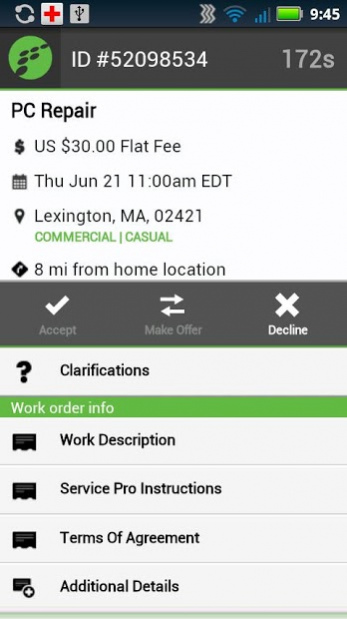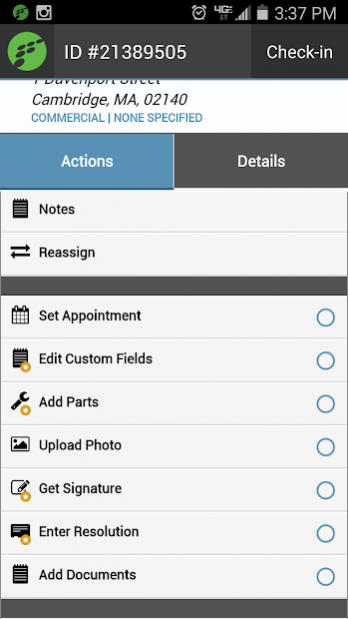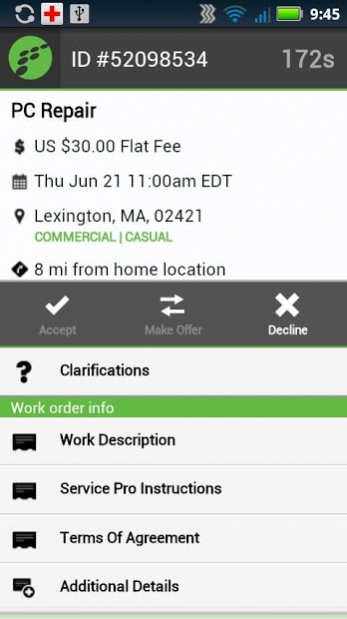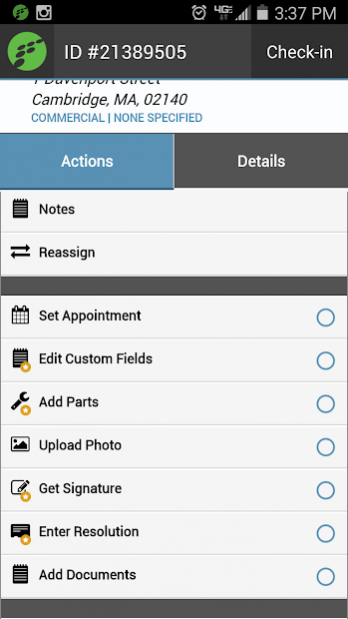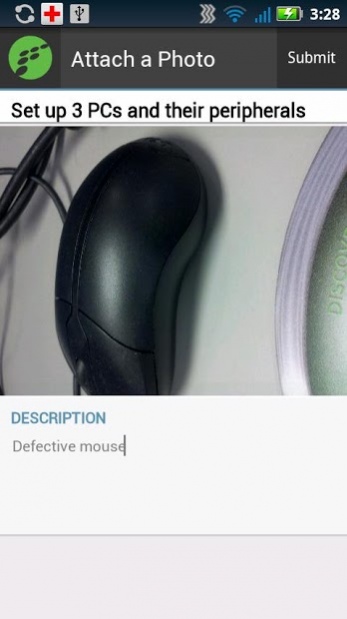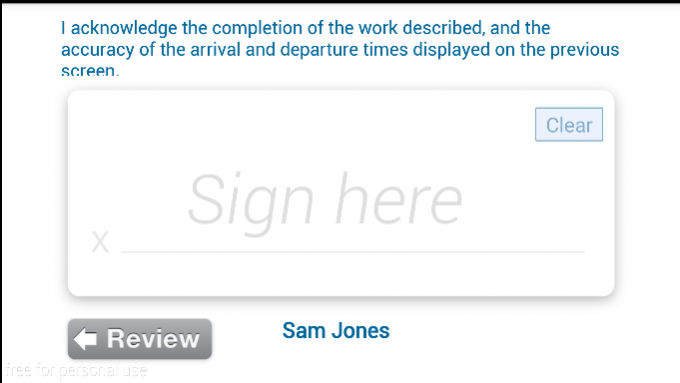OnForce for Field Service Pros 1.37.0
Free Version
Publisher Description
Features:
Get new work:
- Access new opportunities quickly and hassle-free
- Stay logged in and always be ready for work
- View easy-to-navigate work details
- Use one-click to accept
- Make offers to change price and/or date
- Quickly decline work that doesn’t fit your needs
- Ask clarifying questions and view responses
Manage existing work:
- Toggle between today’s schedule and all accepted work orders
- View all work order details, organized and available when you need them, including when you're offline!
- Get directions to your next work location
- Check in and out from work locations
- Upload photos
- Get customer signoffs
- Quick-dial contacts from a centralized work order contact list
- View attached documents
- Add and view job notes
- Access buyer custom fields
- Manage appointments
- Request price increases
- Update work order sub-statuses
- U.S. IT Pros can complete for payment or enter closing information
Manage work orders pending payment approval:
- Access work orders pending payment
- Add notes to work orders pending payment
- Attach photos and documents to work orders pending payment
Support:
- OnForce Support: prosupport@onforce.com
- App feedback: mobile_feedback@onforce.com
Connect with OnForce:
- Twitter: www.twitter.com/onforce
- Blog: www.onforce.com/blog
About OnForce for Field Service Pros
OnForce for Field Service Pros is a free app for Android published in the Office Suites & Tools list of apps, part of Business.
The company that develops OnForce for Field Service Pros is OnForce, Inc. The latest version released by its developer is 1.37.0. This app was rated by 1 users of our site and has an average rating of 5.0.
To install OnForce for Field Service Pros on your Android device, just click the green Continue To App button above to start the installation process. The app is listed on our website since 2018-10-04 and was downloaded 44 times. We have already checked if the download link is safe, however for your own protection we recommend that you scan the downloaded app with your antivirus. Your antivirus may detect the OnForce for Field Service Pros as malware as malware if the download link to com.onforce.OnForce is broken.
How to install OnForce for Field Service Pros on your Android device:
- Click on the Continue To App button on our website. This will redirect you to Google Play.
- Once the OnForce for Field Service Pros is shown in the Google Play listing of your Android device, you can start its download and installation. Tap on the Install button located below the search bar and to the right of the app icon.
- A pop-up window with the permissions required by OnForce for Field Service Pros will be shown. Click on Accept to continue the process.
- OnForce for Field Service Pros will be downloaded onto your device, displaying a progress. Once the download completes, the installation will start and you'll get a notification after the installation is finished.